Downloading and Installing
DXLab Applications
|
|
|
|
|
DXLab applications run on Windows XP,
Vista, 7, 8, 10, and 11 in both 32-bit and 64-bit flavors.
Using virtual machines,
DXLab applications can also be run on Linux and Macintosh:
You can begin learning about DXLab before
you install it by reviewing
Getting
Started with DXLab.
Supported radios
|
|
|
|
The DXLab
Launcher automates the installation of new DXLab applications and the
upgrading of already-installed DXLab applications. If you're an aspiring DXLab
user who has not installed any DXLab applications on your PC, or if
you're a long-time DXLab user who has never installed the Launcher, then
installing the Launcher will make it easy to install new DXLab applications and
keep them up to date as upgrades are released. Clicking the Install Launcher button below will
download and install the DXLab Launcher on your PC. Step-by-step guides to
installing the Launcher are available in HTML
for browsing and in PDF
for printing.
Do not click the Install
Launcher button if the Launcher
is already installed on your PC. If you're not sure, here's
how to check.
If the Launcher is already installed on your PC,
you should determine
if a newer version is available and, if so, upgrade
it.
By
default, each DXLab application will be installed in a subfolder of
c:\dxlab
but
you can specify an alternate location if desired. The Launcher will
ensure that each
DXLab application is installed in a separate folder, e.g.
-
c:\dxlab\dxkeeper
-
c:\dxlab\winwarbler
-
c:\dxlab\pathfinder
If you decide to
install DXLab within c:\program files\ or
c:\program files (x86)then
-
If your PC is running Windows
7, 8,
10, or 11, login to an account with Administrator privileges to install or run DXLab
applications
-
If your PC is running Vista, login
to the account named Administrator to install or run DXLab
applications
| |
|
| |
To install the Launcher on Windows Vista, 7,
8, 10, or 11, click this button:
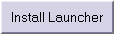
|
| |
To install the Launcher on Windows NT, 2000 or XP, click this button:
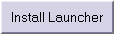
|
| |
After installing the
Launcher, reviewing
Getting
Started with DXLab is strongly
recommended. |
|
|
 |
With the latest version of the DXLab Launcher installed on
your PC, you can install
an uninstalled DXLab application by following these steps:
-
start
the Launcher
-
click the
Launcher's Config button to open its Configuration window
-
click the
Configuration window's New ? button to update the installation status
and release availability of all DXLab applications
-
click the
appropriate Install button on the DXLab Apps tab
The Launcher will confirm your intention to install the
application, and display the pathname of the folder into which the application
will be installed so you can confirm or correct it. The Launcher will then
initiate a Setup program that registers the application and its components,
prompting you for additional installation decisions such as the creation of
start menu entries, desktop shortcuts, and the installation of optional files
like country maps or audio announcements. A step-by-step guide is available.
If you haven't yet reviewed
Getting
Started with DXLab, doing so is strongly recommended.
With the latest version of the DXLab Launcher installed on
your PC, you can upgrade
an installed DXLab application to its latest release by following these
steps:
-
start
the Launcher
-
click the
Launcher's Config button to open its Configuration window
-
click the
Configuration window's New ? button to update the installation status
and release availability of all DXLab applications
-
click the
appropriate Upgrade button on the DXLab Apps tab
The Launcher will inform you when the upgrade is complete.
A step-by-step guide is available.
If you installed a DXLab application at some time in the
past but haven't been installing its upgrades, you can obtain all subsequent
defect repairs and enhancements by upgrading to the latest release, as described
above.
Cleanup
After upgrading a DXLab application, the DXLab Launcher does not automatically
delete the previous version of that application; the previous version is
retained in the application's folder in a file named AAAXXX.exe , where AAA is
the name of the application, and XXX is a version number, for example
-
CI-V Commander1224.exe
-
Pathfinder541.exe
After the Launcher successfully upgrades an application, you should retain the
previous version of that application just
in case;
older versions can be manually deleted.
All DXLab applications are produced using a software engineering process known as iterative development, characterized by frequent releases. To facilitate this process, two kinds of releases are
provided: a full release containing all software and documentation
components, and an incremental release that contains only those
components that have changed since the most recent full release. A full release is installed once; from then on, only
lighter-weight incremental releases need be installed. It is not necessary to
install every incremental release of an application; installing the most recent
incremental release is sufficient to bring an application up-to-date, no matter how
many incremental releases may have previously been skipped.
When the DXLab Launcher installs
a new DXLab application, it first installs the application's most recent
full release; if a later incremental release is available, the Launcher
automatically performs the upgrade. Subsequently, the Launcher can
report the
availability of new incremental releases and, at your direction, download and
install them.
If you installed a DXLab
application at some time in the past but haven't kept up with subsequent releases,
directing the Launcher to upgrade that application will obtain all subsequent defect repairs and enhancements.
You can configure the Launcher to automatically check for
new application releases at startup and daily thereafter; if releases are available that are newer than what you have
installed, a "new app upgrades" message will appear on the Launcher's Main window,
as shown above.
On the Launcher's Configuration window, available DXLab application releases that are newer than what's
installed on your PC are highlighted in red font. Double-clicking any version number will display the
Release Notes for that version.
New releases of DXLab applications are also announced on the DXLab Reflector, an open forum that you are encouraged to
join. This reflector plays a major role in driving the development of DXLab -- suggestions are refined, alternatives are considered, and releases are critiqued; the result is a powerful flow of ideas whose implementation benefits all participants. At your option, messages posted to the reflector can be delivered via email -- either individually, or in a daily digest.
See https://www.dxlabsuite.com/dxlabwiki/InstallingDXLabApplications
for step-by-step guides to installing and upgrading DXLab applications.
For step-by-step help with common
installation and usage scenarios, see Getting
Started with DXLab. The table below provides links to feature summaries,
online reference documentation, and printable documentation for each DXLab application:
Release Notes, Defect Logs, and Enhancement Logs
are helpful in identifying changes made over time; links to this
information for each DXLab application are provided in the Available
Releases table below.
DXLab applications can be manually downloaded via hyperlinks in
the table below, or via any of several worldwide distribution
sites; if you do this (instead of directing the
Launcher to
install and upgrade a DXLab application you seek),
-
first download and install the
application's Most Recent Full Release
-
then download and install the
application's Most Recent Incremental Release
DXLab applications can
interoperate using
several protocols. This has stimulated the development of new applications that
work in concert with some or all members of the DXLab Suite:
| Application |
Function
|
Most Recent Full Release
|
Most Recent Update
|
Online Documentation
|
|
Alpha
87a CAT Remote Control |
provides control of your Alpha 87a
amplifier, interoperating with Commander
|
1.1.8
|
|
Description
|
| BMUtil |
extends DXKeeper's
AddNeeded operation to support "every entity on
every band in every mode"
|
|
|
|
|
CW
Get to WinWarbler |
displays CW characters decoded by CW
Get in WinWarbler's
CW receive pane
|
1.0
|
|
Description
|
| CW
Skimmer
to Commander |
provides interoperation between CW
Skimmer and Commander
|
1.6
|
|
|
| CW
Skimmer to DXKeeper |
provides interoperation between CW
Skimmer and DXKeeper
|
2.0
|
|
|
| DX
Atlas |
alternative world
map for
DXView
|
2.3
|
|
|
| DXLabFrequency |
displays a small
window that displays frequency, mode and s-meter
|
1.1.0
|
1.1.6
|
ReadMe
|
| DXLabPTT |
Supports the use of
IZ8BLY Hellschreiber with
Commander
|
1.0.0
|
|
|
| DXLabTest |
application that illustrates the use of
DXLab's DDE interfaces (includes source code)
|
1.2.8
|
|
|
 |
interoperation with TurboHAMLOG
|
|
|
|
| Frequency
Manager |
stores frequencies including a title and mode in a tree
hierarchy layout, with optional scanning
|
2.0
|
2.0
|
ReadMe
|
| Fldigi-DXLab
Gateway |
enables Fldig
to interoperate with Commander,
DXView, DXKeeper,
and SpotCollector
|
1.5.0
|
1.5.0
|
Description
|
|
FreqEZ Band Decoder |
a hardware/software project that provides highly configurable Band Decoding and Remote Antenna selection that interoperates with Commander |
2.2.0 |
|
Overview |
|
Greencube/IO-117/CUBEBEL-2/LEDSAT
Terminal program |
satellite terminal program |
|
|
Description |
| Gritty
Gateway |
enables WinWarbler
to display RTTY characters decoded by GRITTY
in its external modem receive pane
|
|
1.0.0
|
HTML
Help
|
|
JTAlert |
a helper app for
WSJT-X providing various audio alerts based on
callsigns decoded. It provides
- Audio and visual alerts for multiple alert conditions
(wanted DXCC, Grid, State, zone, ...)
- Automatic logging to
DXKeeper
and lookup of previously logged QSOs with a
decoded callsign
-
Automatic posting
of decoded callsigns to
SpotCollector
(local spots)
- Automatic lookup of
decoded callsigns with
DXView
and
Pathfinder
- Lookup of decoded
callsigns via QRZ.com (paid)
or HamQTH (free)
-
Uploading of
logged QSOs to Club Log and
HRDLog.net
-
Reporting of all
decoded callsigns with frequency and signal reports to
HamSpots.net
|
2.11.5
|
|
Getting Started with K1JT Modes |
|
JT65-HF-Comfort |
implements JT65, interoperates with
Commander
and
DXKeeper
|
|
3.9.6 |
Documentation |
|
JT65-HF-HB9HWX-Edition |
implements JT65, interoperates with
Commander
and
DXKeeper
|
1.0 |
|
|
|
Log
Publisher |
manually or automatically uploads QSOs
from DXKeeper to
HRDLog.net and QRZ.com
|
1.0.2
|
1.0.5
|
Documentation
|
| LP
StepLink |
Commander
to SteppIR control box interface
|
|
|
|
| MixW
DXLab Gateway |
MixW
interoperation with DXKeeper,
DXView, Commander,
SpotCollector and Pathfinder
|
3.1.0
|
3.1.0
|
|
| MM
DXLab Bridge |
MMSSTV,
MMTTY, and MMVARI
interoperation with DXKeeper
and Commander
|
6.0.0
|
|
HTML
help
|
|
MRP40 to DXLab
Gateway |
displays CW characters decoded by
MRP40 in WinWarbler's
CW receive pane
|
1.0.0 |
|
Documentation |
| MultiPSK |
digital mode application that directly
interoperates with DXKeeper,
Commander,
SpotCollector,
and DXView
|
3.11
|
|
|
|
N1MM-DXKeeper
Gateway |
N1MM to DXKeeper
realtime logging
|
Current |
|
HTML
help
|
|
N1MM-Toolbox |
N1MM to DXKeeper
realtime logging |
|
|
|
| PstRotator |
supports additional rotators, provides
remote control over IP
|
|
|
|
| Rotor4WinContest |
inteoperates with DXView
and Win-Contest
|
|
|
|
|
SIM_PSK 31-63 |
an application that supports the SIM mode and uses
Commander
for
transceiver control |
Current |
|
User Guide |
|
SpotCollector
To PSKReporter Bridge |
takes
local spots created in SpotCollector
and posts them to PSKReporter;
specifically
intended for local spots created by WinWarbler's
PSK broadband decoder
|
0.03
|
|
HTML
help
|
| SpotSpy |
extends
SpotCollector to support visible
and audible alarms for needed IOTA groups, RDA districts, and
individual callsigns
|
1.4.1
|
2.0.7
|
HTML
help
Windows help
|
| Thetis Spotviewer |
a lightweight Windows application that reads DX cluster spots fromSpotCollector
and forwards selected spots to a software-defined radio running Thetis using its WebSocket interface |
1.1 |
|
HTML help |
|
VarAC |
a free,
modern HF P2P real-time chatting application that employs the
VARA protocol |
3.6.5 |
|
FAQ |
| Win4K3 |
a
windows control program for the Elecraft K3 and KX3 transceivers
that supports the secondary receiver, the antenna tuner, the KPA500
Amplifier, the KAT500 Antenna tuner and the P3 Panadapter.
|
1.3.9
|
|
HTML
help
|
|
WSJT-X |
WSJT-X implements
FT8 and JT9, new modes designed especially for the LF, MF, and HF bands,
as well as the popular mode JT65. All
three
modes were designed for making reliable, confirmed QSOs under
extreme weak-signal conditions. Interoperates
with
Commander
and
DXKeeper
. |
|
|
Getting Started with K1JT Modes
|
| If you have questions or suggestions,
post them on the DXLab Discussion Group,
which you are encouraged to join. |
| |

