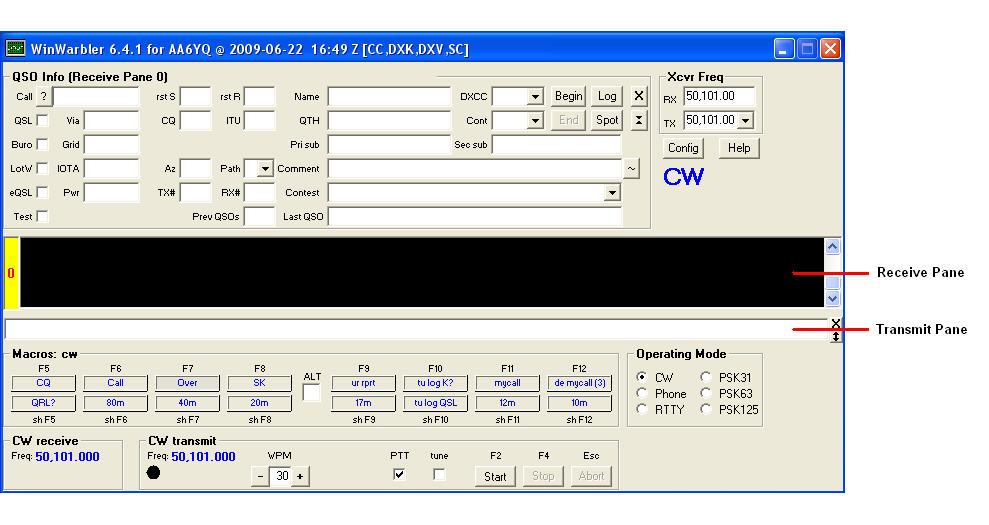Operating in CW
Setting up for CW Transmission
Setup the Transceiver-to-PC PTT (reception-transmission switching) connection
Setup the CW Keying connection
- Configure your transceiver
- set your transceiver frequency to an open CW band
if Commander isn't running, set your transceiver's mode to CW
Setting up for CW Decoding
To display decoded CW, WinWarbler requires one of the following:
an Elecraft K3, K3S, KX3, or K4 that is controlled by Commander
an external HF modem (e.g. KAM 98, MFJ 464, PK232, PK900, and PTC-IIe)
applications CWGet and CWGet to WinWarbler.
applications MRP40 and MRP40 to DXLab
Main window in CW Mode
Operating CW
To transmit CW, on WinWarbler's Main window
set the WPM box to the desired speed in words per minute
if your are transmitting CW via a Winkeyer, changes in CW speed made via the Winkeyer's speed potentiometer will be reflected in the WPM box
if your are transmitting CW via a CW-capable transceiver controlled by Commander, changes in CW speed made via transceiver's keyer speed adjustment will be reflected in the WPM box
click the Start button in the CW transmit panel
type the characters to be sent in the Main windows Transmit pane
click the Stop button in the CW transmit panel
Your transceiver should switch from reception to transmission, transmitted characters should appear in the Main window's Receive pane, and your transceiver should switch from transmission to reception after all characters have been sent. You can also transmit by constructing and invoking macros.
Additional Information
Decoding CW with CwGet