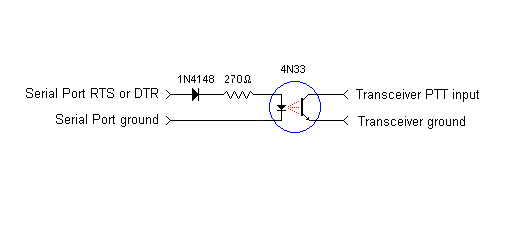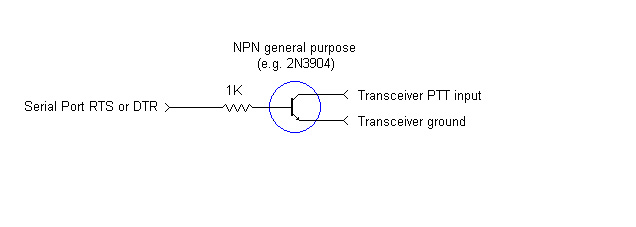Switching a Transceiver between Reception and Transmission
WinWarbler provides two ways of switching your transceiver between reception and transmission: via your transceiver control software (Commander), or via a serial port modem control signal.
PTT via Commander
If you already have Commander configured to switch your transceiver between reception and transmission (via a serial port modem control signal and an external level converter, via a parallel port data signal and an external buffer, or via CAT commands), then you can configure WinWarbler to simply direct Commander to do the switching on its behalf; on the Config window's PTT tab,
set the Mode panel to Xcvr Ctrl App
set the Port panel to none
To verify that Commander is correctly configured to switch your transceiver between reception and transmission, open the General tab of Commander's Config window. In the PTT panel,
clicking the TX button should switch your transceiver from reception to transmission
clicking the RX button should switch your transceiver from transmission to reception
PTT via a Serial Port Modem Control Signal
WinWarbler can be configured to assert RTS, DTR, or both RTS and DTR on a specified serial port when it requires the transceiver to switch from reception to transmission, and de-assert the signal(s) when it requires the transceiver to switch from transmission to reception. Tranceiver switching can be achived by routing this signal through an external interface:
- a simple opto-isolator circuit
- a simple NPN transistor circuit
a section of a commercial product (Interfaces known to work with 32-bit and 64-bit flavors of Windows 7 and Vista)
On the Config window's PTT tab,
select RTS, DTR, or RTS+DTR in the Mode panel
select the appropriate serial port in the Port panel
Note that operating in soundcard RTTY limits these choices to RTS+DTR. Only one of the two signals need be used to drive the external interface, but both will be asserted when transmitting.
If necessary, you can change the COM port number that Windows assigns to a USB-to-serial-port adaptor.
WinKey
If you're using a WinKey for CW generation
connect the WinKey's PTT output to your transceiver's PTT input, as described in the WinKey documentation
on the Config window's CW tab, check the PTT panel's assert PTT during CW box.
Additional Information
Setting up CW, Phone, PSK, and RTTY Operation