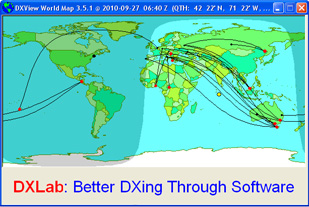Using Pathfinder Online to
Discover QSL Info
Pathfinder Online lets you type a callsign once and search more than 75 different sites for QSL information with a few mouse clicks. Simply type a callsign
into the Target Callsign box above and then click on one of the search buttons above; the results of this search will be displayed in the frame
below the horizontal divider. If the search fails to yield a QSL route, click on another search button. To view these instructions again, click the Help
button on the left.
The ClubLog button initiates a log search, and thus requires that you specify your callsign in the box to its left.
The country-specific callbook search button, labeled CBA is special. When the
Target Callsign box is empty, the box to the right of the CBA
button will display a ? and clicking the CBA button will have no effect. As
you type a callsign into the Target Callsign box, Pathfinder Online will identify the callsign's DXCC entity. If a country-specific callbook is available
for the callsign's DXCC entity, the box to the right of the CBA button
will display the callsign's country's DXCC prefix. If you type F5IN into the Target Callsign box,
for example, the box to the right of the CBA button will display
F; if you then click the CBA button,
Pathfinder Online will search the French online callbook and display Michel's address.
Pathfinder Online provides access to the following 68 country-specific callbooks:
3A, 4S, 4X, 5Z, 9A, 9M2, A9, BV, BY, C3, CE, CE9, CX, DL, DU, E7, EI, EP, ER, ES, EW, F, FR, GU, HL, HS, I, J7, JA, JT,
K, LX, LY, LZ, OA, OD, OE, OL, OM, ON, OZ, P2, P4, PY, R1F, R1M, S2, S5, S7, SM, SP, SU, SV, SV9, TA, TF, UA, UA0,
UA2, VE, VK, VP9, YB, YL, YN, YO, Z3, ZL, and ZS
Some of these are automatically searched for the Target Callsign (like the French callbook), some will display an entry
with a hyperlink you must follow to get an address (e.g. the Australian callbook), and others are lists of callsigns that you must manually peruse (like the Bangladeshi
callbook).
Striking the Enter key in the Target Callsign box will invoke the most recent search on the callsign in the Target Callsign box.
To replace the contents of the Target Callsign box with a new callsign, click in the Target Callsign box, strike CTRL-A, and then begin typing the new
callsign. To clear the Target Callsign box, click the X button to its right.
To zoom in on the results, click in the results frame and strike CTRL +; to zoom out, strike CTRL -. If you have a wheeled mouse, depress the CTRL key
while rotating the mouse wheel to set the desired zoom level.
Recent additions and updates
-
3A callbook (updated, thanks to Franco 3A2MW)
-
JA search of JJ1WTL license data returns prefecture and city/gun (new, thanks to Tom DF7TV)
-
VK callbook (updated, thanks to Laurie VK3AMA)
Pathfinder Online is derived from the more powerful and
customizable Pathfinder,
a member of the DXLab Suite of free,
automatically interoperating DXing software:
|
|
|
|
-
Transceiver
control with bandspread (Alinco, Apache, Elecraft, Flexradio, Hilberling, Icom, JRC, Kachina, Kenwood,
TenTec, Yaesu)
|
|
- Propagation
prediction (graphical view of openings by frequency and time
from the VOACAP, ICEPAC, or IONCAP engines)
|
- Rotator control
(AlfaSpid, ARSWIN,
Heath, Hygain, LP-Rotor, M2, N1MM, Prosistel, SARtek, TIC,
Trackbox, Yaesu)
|
|
|
|
|
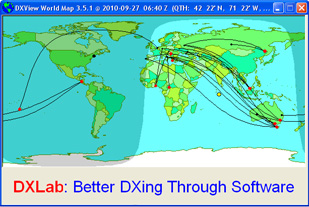
|
|
- Logging
(can be optimized for real-time logging, or for recording QSOs
from paper logs)
|
|
- Award tracking
and submission (DXCC, Challenge,
WAS, WAC, VUCC, TOP, WAZ, WPX, Marathon, USA-CA, IOTA, DARC WAE
& DOKs, RDA, JARL JCC & JCG, WAB)
|
|
|
|
|
|
|
|
|
Faster
web hosting donated by Jamie
Punderson, W2QO and Networks
& More! Inc. ( http://www.k12usa.com
& http://www.isboss.com )