Identifying Gray-Line Propagation Openings
To display future gray-line propagation openings with a specific callsign or location,
type the callsign into the the callsign panel on DXView's Main window and strike the Enter key, or click on the location on DXView's World Map window
click the Sun button on DXView's Main window to display the DXView Sunrise/Sunset window
in the DXView Sunrise/Sunset window, click the Gray-Line button near the upper left corner
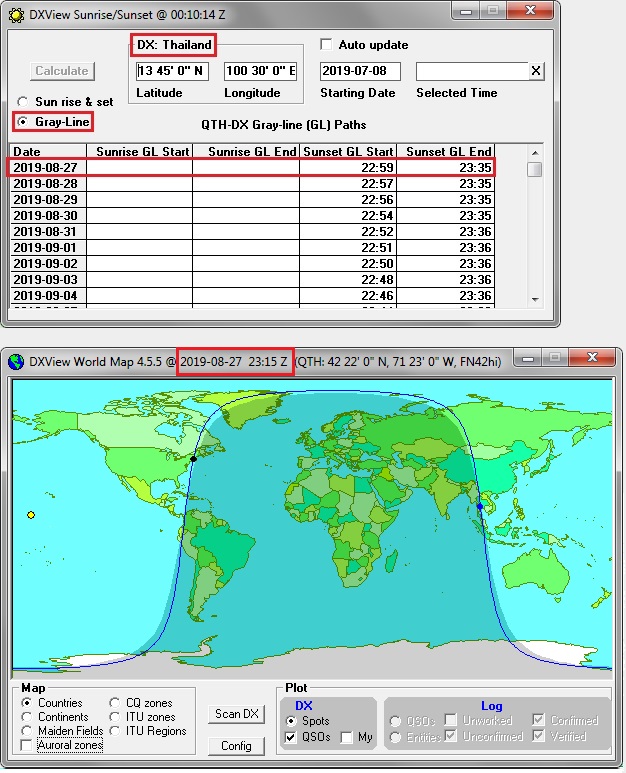
Each row in the QTH-DX Gray-Line (GL) Paths table will specify the date of a gray-line propagation opening that begins either at your QTH's sunrise, or at your QTH's sunset, with the time at which the opening begins and ends.
Clicking on a row's start or end time will show the position of the solar terminator on DXView's World Map window at that date and time
To resume displaying the current position of the solar terminator or DXView's World Map window, click the Current radio button in the Solar position panel on the World Map tab of DXView's Configuration window
Note that there may never be a gray-line propagation opening between your QTH and a particular location. For example, there will never be a gray-line propagation opening between Boston Massachusetts and any location within Mauritania.
Post a question or suggestion on the DXLab Discussion Group
Getting Started with DX Information
