|
Size: 1691
Comment:
|
← Revision 31 as of 2018-07-05 01:23:41 ⇥
Size: 1678
Comment:
|
| Deletions are marked like this. | Additions are marked like this. |
| Line 36: | Line 36: |
| [[http://groups.yahoo.com/group/dxlab/post|Post a question or suggestion on the DXLab reflector]] | [[DXLabDiscussionGroup|Post a question or suggestion on the DXLab Discussion Group]] |
QSLing with eQSL.cc
DXKeeper provides 1-click operations that
- gather all QSOs never before submitted to eQSL.cc
- submit gathered QSOs to eQSL.cc
- update logged QSOs to reflect their confirmation via eQSL.cc
Note: do not manually download QSOs from eQSL.cc and import them into your log, as this will create duplicate QSOs.
The items that track a QSO's eQSL status are displayed the Online QSL panel's eQSL sub-panel; to make the Online QSL panel visible, check the Online QSL panel box in the upper-right corner of the Main window's Log QSOs tab:
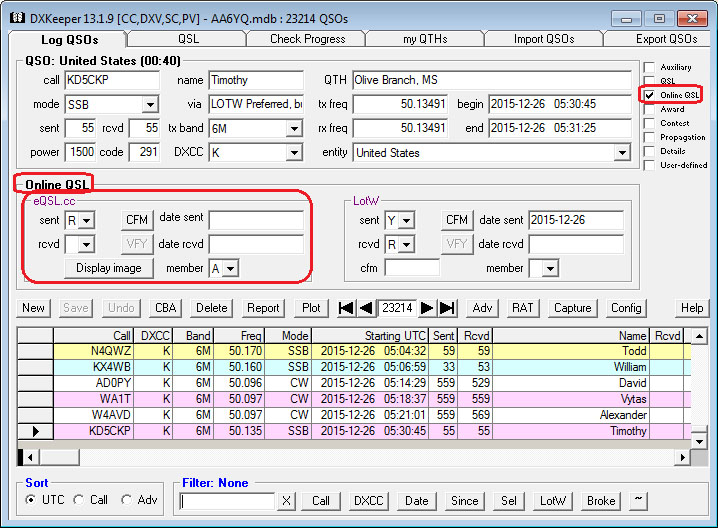
The automation described below makes it unnecessary to directly modify these items.
Initial Setup
Basic Operations
